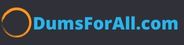EIGRP Interview Questions
1: Is EIGRP a distance vector or a link state routing protocol?
*** EIGRP is a Hybrid routing protocol,it have features of both distance vector
and link state routing protocol.
2: What is the maximum configured bandwidth EIGRP will use on a link?
Can this percentage be changed?
*** By default, EIGRP uses no more than 50% of the link’s bandwidth, based on
the bandwidth configured on the router’s interface. This percentage to be
changed with the command ip bandwidth-percent eigrp.
3: How do EIGRP and IGRP differ in the way they calculate the composite
metric?
*** EIGRP and IGRP use the same formula to calculate their composite metrics, but EIGRP scales the metric by a factor of 256.
4: In the context of EIGRP, what does the term reliable delivery mean?
Which two methods ensure reliable delivery of EIGRP packets?
*** Reliable delivery means EIGRP packets are guaranteed to be delivered, and
they are delivered in order. RTP uses a reliable multicast, in which received
packets are acknowledged, to guarantee delivery; sequence numbers are used
to ensure that they are delivered in order.
5: Which mechanism ensures that a router is accepting the most recent
route entry?
*** Sequence numbers ensure that a router is receiving the most recent route
entry.
6: What is the multicast IP address used by EIGRP?
*** EIGRP uses the multicast address 224.0.0.10.
7: At what interval, by default, are EIGRP Hello packets sent?
*** The default EIGRP Hello interval is 5 seconds, except on some slow-speed
(T1 and below) interfaces, where the default is 60 seconds.
8: What is the default hold time?
*** The EIGRP default hold time is three times the Hello interval.
9: What is the difference between the neighbor table and the topology
table?
*** The neighbor table stores information about EIGRP-speaking neighbors; the
topology table lists all known routes that have feasible successors.
10: What is the feasibility condition?
*** The feasibility condition is the rule by which feasible successors are chosen
for a destination. The feasibility condition is satisfied if a neighbor’s advertised
distance to a destination is lower than the receiving router’s feasible distance to
the destination. In other words, a router’s neighbor meets the feasibility condition
if the neighbor is metrically closer to the destination than the router. Another way
to describe this is that the neighbor is “downstream” relative to the destination