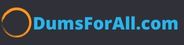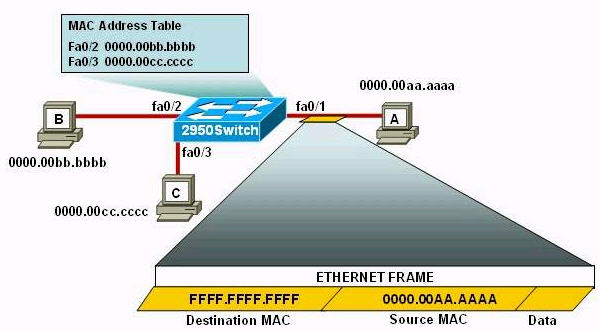Basic CCNA Job Interview Questions
1: What is unicast and how does it work?
Unicast is a one-to-one transmission method. A single frame is sent from the
source to a destination on a network. When this frame is received by the switch,
the frame is sent on to the network, and the network passes the frame to its
destination from the source to a specific destination on a network.

2: What is multicast and how does it work?
** Multicast is a one-to-many transmission method. A single frame is sent from
the source to multiple destinations on a network using a multicast address. When
this frame is received by the switch, the frame is sent on to the network and the
network passes the frame to its intended destination group.
3: What is broadcast and how does it work?
** Broadcast is a one-to-all transmission method. A single frame is sent from the
source to a destination on a network using a multicast address. When this frame
is received by the switch, the frame is sent on to the network. The network
passes the frame to all nodes in the destination network from the source to an
unknown destination on a network using a broadcast address. When the switch
receives this frame, the frame is sent on to all the networks, and the networks
pass the frame on to all the nodes. If it reaches a router, the broadcast frame is
dropped.
4: What is fragmentation?
** Fragmentation in a network is the breaking down of a data packet into smaller
pieces to accommodate the maximum transmission unit (MTU) of the network.
5: What is MTU? What’s the MTU for traditional Ethernet?
** MTU is the acronym for maximum transmission unit and is the largest frame
size that can be transmitted over a network. Messages longer than the MTU
must be divided into smaller frames. The network layer (Layer 3) protocol
determines the MTU from the data link layer (Layer 2) protocol and fragments the
messages into the appropriate frame size, making the frames available to the
lower layer for transmission without further fragmentation. The MTU for Ethernet
is 1518 bytes.
6: What is a MAC address?
** A MAC address is the physical address of a network device and is 48 bits (6
bytes) long. MAC addresses are also known as physical addresses or hardware
addresses.
7: What is the difference between a runt and a giant, specific to traditional
Ethernet?
** In Ethernet a runt is a frame that is less than 64 bytes in length, and a giant is
a frame that is greater than 1518 bytes in length. Giants are frames that are
greater than the MTU used, which might not always be 1518 bytes.
8: What is the difference between store-and-forward and cut-through
switching?
** Cut-through switching examines just the frame header, determining the output
switch port through which the frame will be forwarded. Store-and-forward
examines the entire frame, header and data payload, for errors. If the frame is
error free, it is forwarded out its destination switch port interface. If the frame has
errors, the switch drops the frame from its buffers. This is also known as
discarding the frame to the bit bucket.
9: What is the difference between Layer 2 switching and Layer 3 switching?
* * Layer 2 switches make their forwarding decisions based on the Layer 2 (data
link) address, such as the MAC address. Layer 3 switches make their forwarding
decisions based on the Layer 3 (network) address.
10: What is the difference between Layer 3 switching and routing?
** The difference between Layer 3 switching and routing is that Layer 3 switches
have hardware to pass data traffic as fast as Layer 2 switches. However, Layer 3
switches make decisions regarding how to transmit traffic at Layer 3 in the same
way as a router. A Layer 3 switch cannot use WAN circuits or use routing
protocols; a router is still required for these functions.